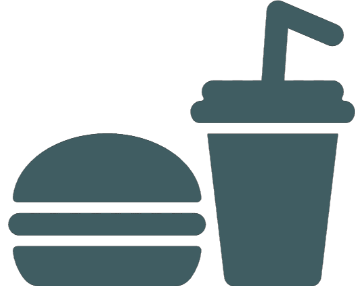Step 1
- Supply a list of your premises
- Supply a list of your users
- Select your required reports
...and add your business units such as regions, managers, brands, competitors etc.
Nominate your users.
Choose from the built-in reports or specify your own. Select your reporting schedules and useful notifications for users
Step 2
- We import your premises
- We set up your users
- We schedule your reports and notifications
Your premises are matched to the local authority premise & inspection records and allocated to your business units
Users are added and any users requiring a log in are sent their interim password.
Initial reports and schedules are created together with notifications and any bespoke reports.
As and when required
- Receive online and onsite training
- Create new, ad-hoc and library reports
- Update scheduling of reports and notifications
- Import or edit updates to your premises list
- Add new and manage existing users
- Request new features